Drift
Steps
To set up Drift as a destination, follow these steps:
-
Write a SQL statement and run the query to verify the results are as expected.
-
Under Destination in the right sidebar, select Drift.
-
Map SQL columns to the Drift fields using Mapping UI.
-
After selecting Drift as the destination, select the Mapping option on the bottom of the page next to Results.
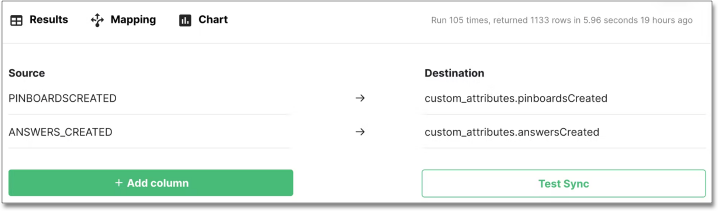
-
Map the fields in Source and Destination.
-
-
Select Test Sync. Your results appear in Drift within a few minutes.
-
Set a schedule so your updates run automatically.
-
Under the "Repeat" section on the right, select the interval (for example, daily) and time at which you’d like your data to sync.
-



