Database (Source)
To add a new SQL database, follow these steps:
-
Select Add source under Source. If you don’t see these options, first start a new SQL block by selecting the plus icon in the top right and selecting New SQL.
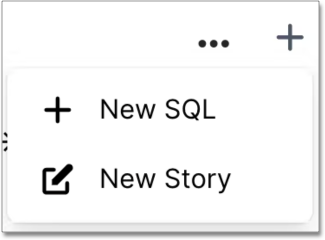
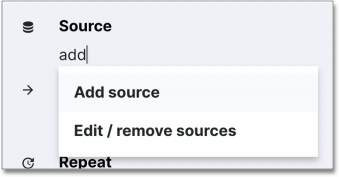
-
Select the Flavor (for example, Postgres).
-
Give the Source a Nickname, and fill in the following connection properties:
-
Account Name (exclusive to Snowflake connections)
-
Service Account Information in JSON (exclusive to BigQuery)
-
Host
-
Port
-
Username
-
Password
-
Warehouse (exclusive to Snowflake connections)
-
Database
-
Choose to Use SSL or Use SSH
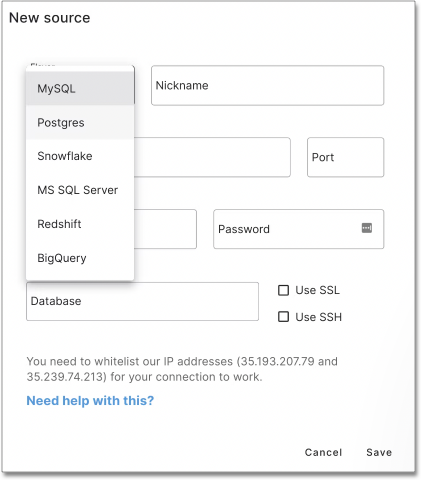
You must safelist the SeekWell IP addresses (35.193.207.79 and 35.239.74.213) for the connection to work. For more information, see Safelisting our IP address.
-
-
Select Save.
Was this page helpful?Give us feedback!



