Accessing deleted blocks
You can access previously deleted blocks by going to the SeekWell web app, selecting command / control + k, and searching for "trash". A menu item appears called "View Trash".
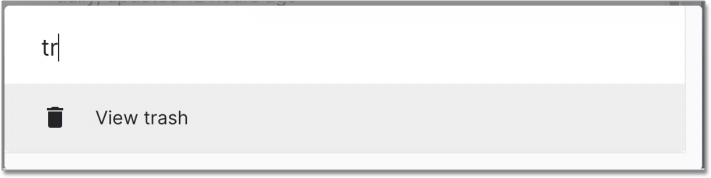
After selecting "View Trash", a list of all your previously deleted blocks appears. Select "Restore" next to whichever blocks you want to restore, and they will be available again from the SeekWell web app.
Was this page helpful?Give us feedback!



