Hide and show values
Selecting a legend item will hide it from the chart, but does not delete it from your search. Select the legend item again to show it. The legend appears when you have more than one column on an axis, or when you slice with color. To hide and show values:
On the chart, select the legend value you would like to hide. Select the hidden legend value again to show it.
Hide or show a column 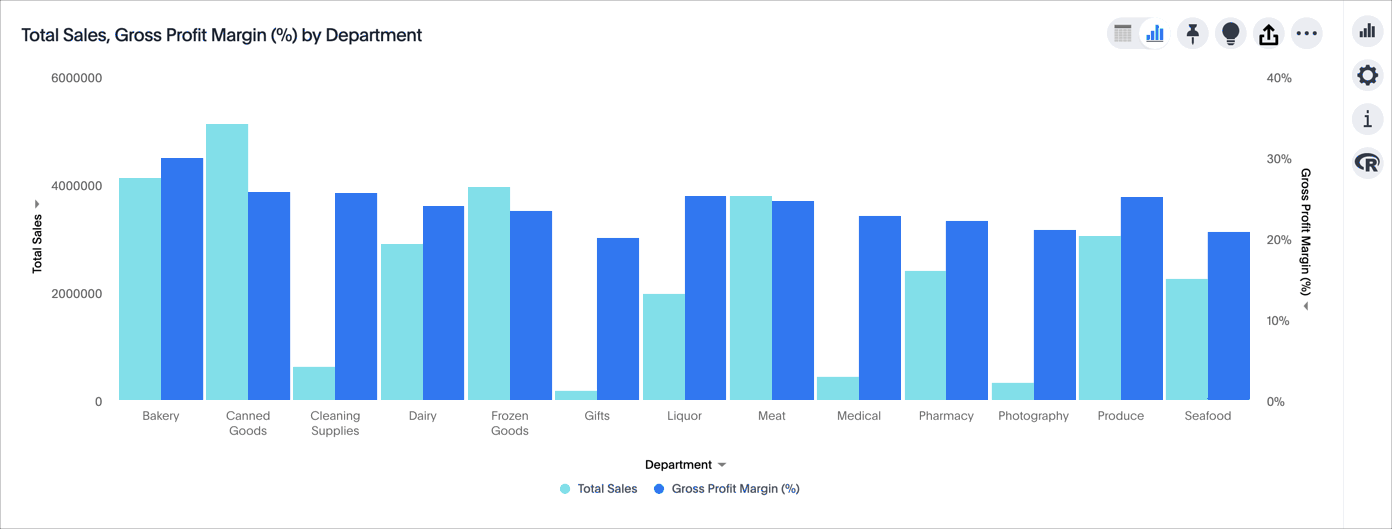
Hide or show a sliced value 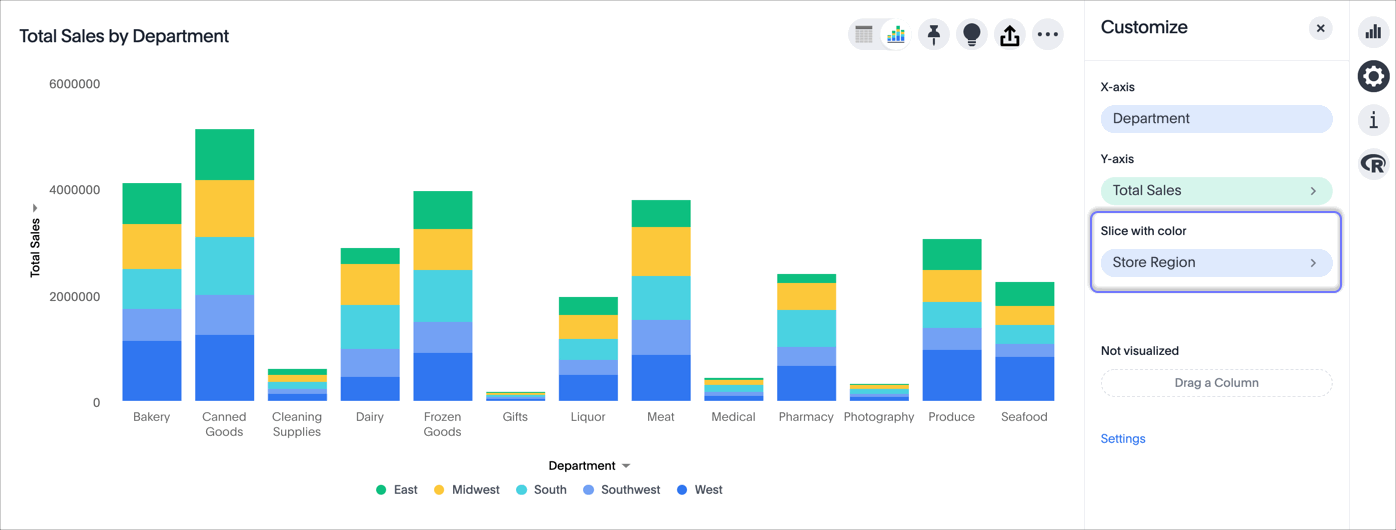
To exclude an item from a chart, such as a column or a donut wedge, right-click the item and select Exclude "value".
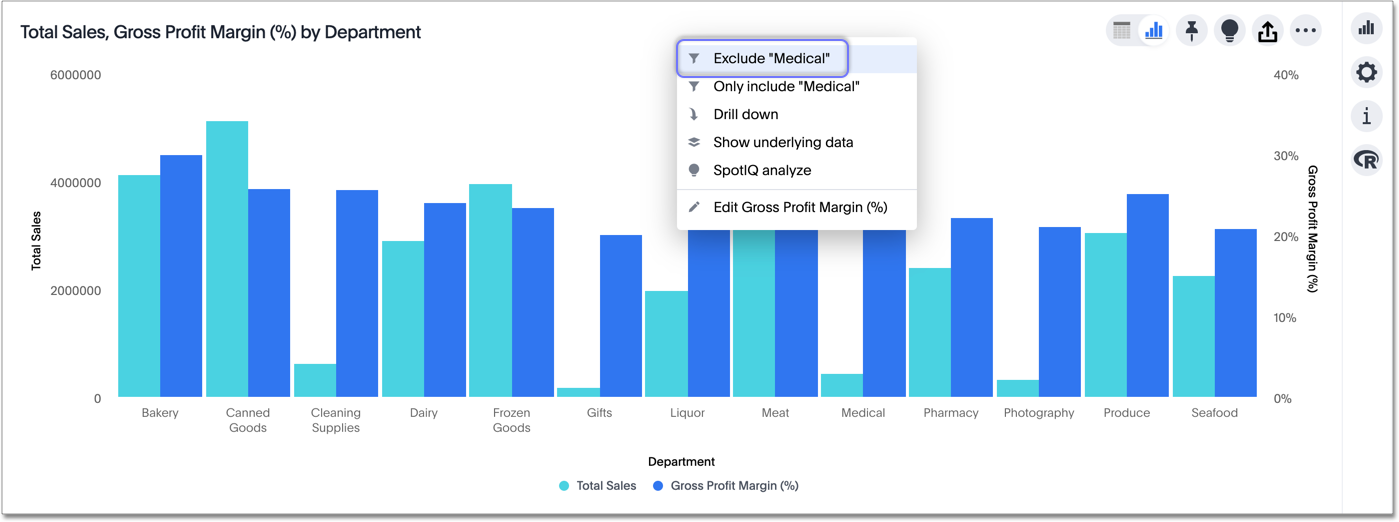
Was this page helpful?Give us feedback!




Show content