Sage search best practices
ThoughtSpot Sage enables customers to ask business questions in natural language, and get AI-generated answers back in the search results page. This guide provides tips to help you get the best performance from the natural language search feature. For more information about natural language search, see Sage search.
Search best practices
Follow these best practices when searching using natural language for the most accurate Answers:
-
AI-generated Answers are occasionally inaccurate due to their probabilistic nature. Please verify results by checking the search tokens above the chart before using or sharing.
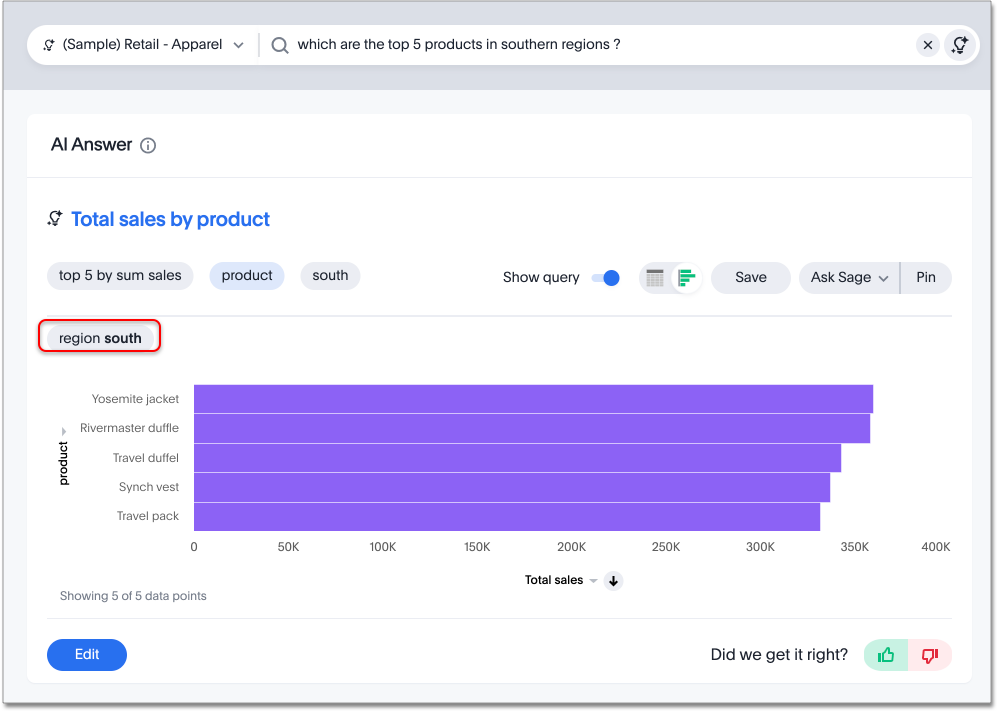
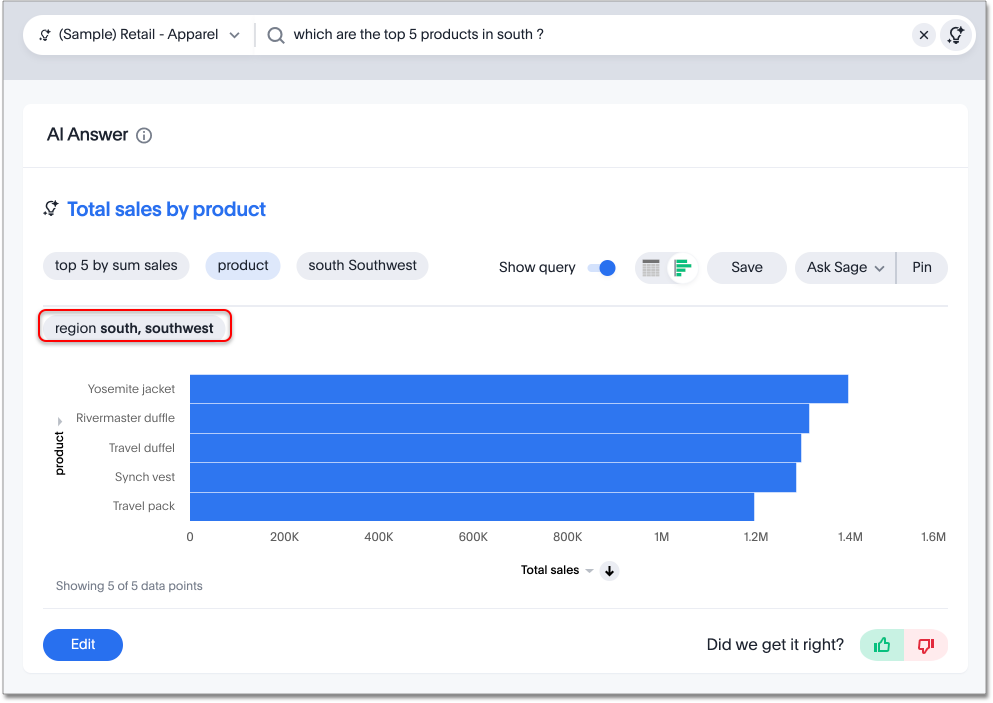
-
Upvoting
 a correct Answer teaches the system to return the same answer in the future.
a correct Answer teaches the system to return the same answer in the future.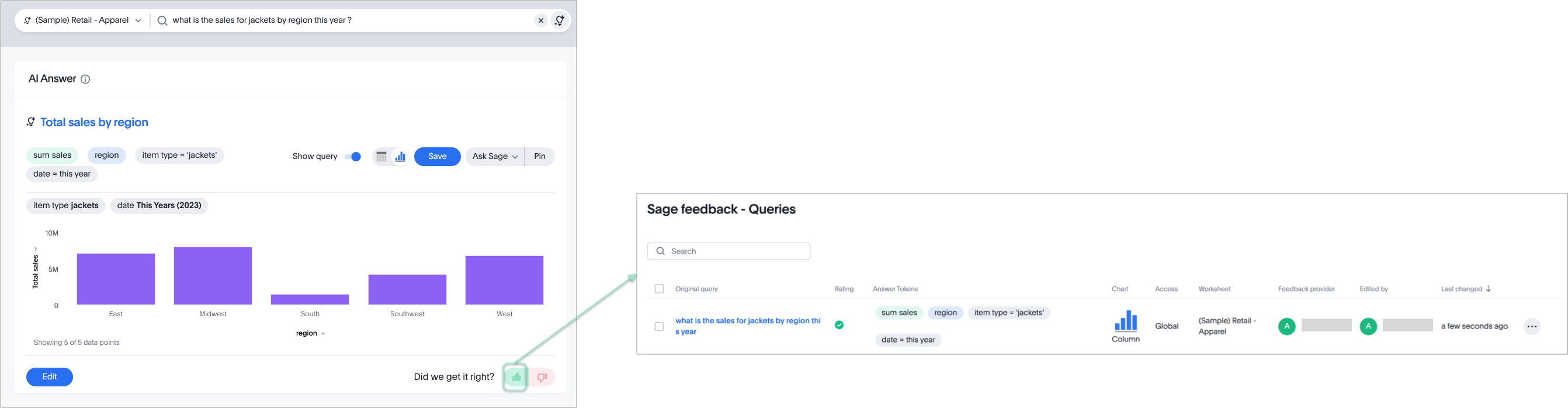
-
Downvoting
 an incorrect Answer adds it for review by an analyst.
an incorrect Answer adds it for review by an analyst.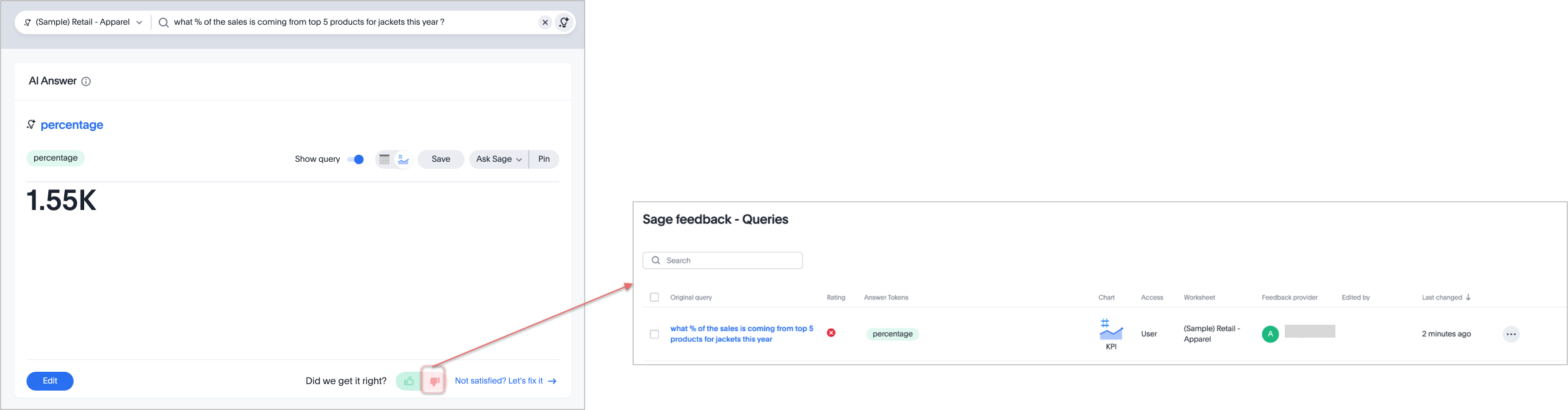
-
ThoughtSpot doesn’t support personal pronouns yet, therefore, it’s best to avoid using personal pronouns, such as "I," "My," "Mine." GPT can’t understand them using the data we send it. Instead, use identifiers that exist in your data sources, such as names, email addresses, and so on.
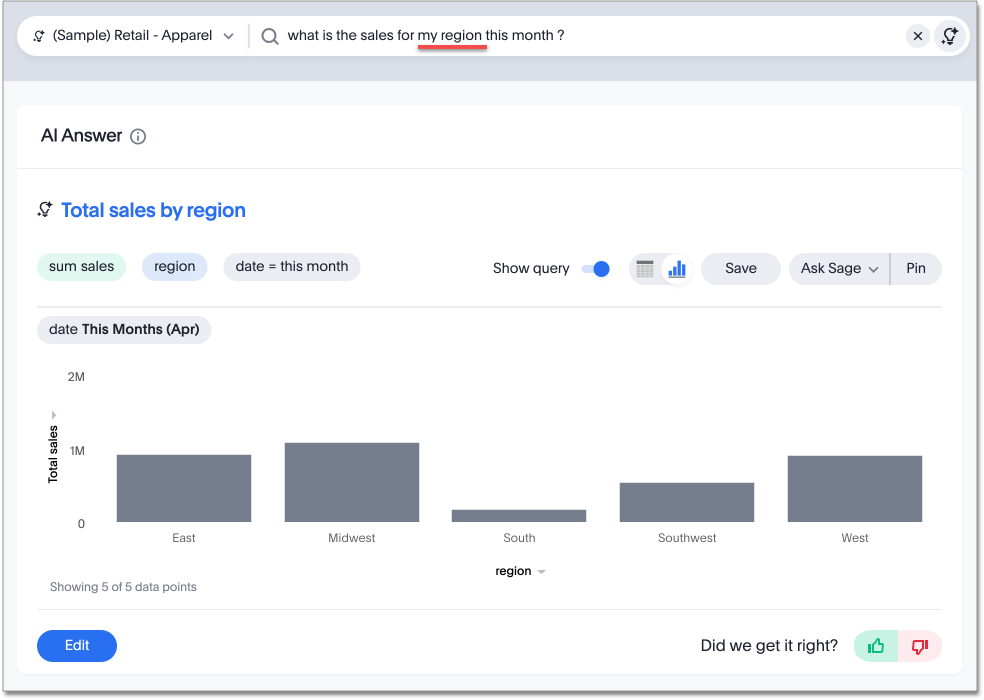
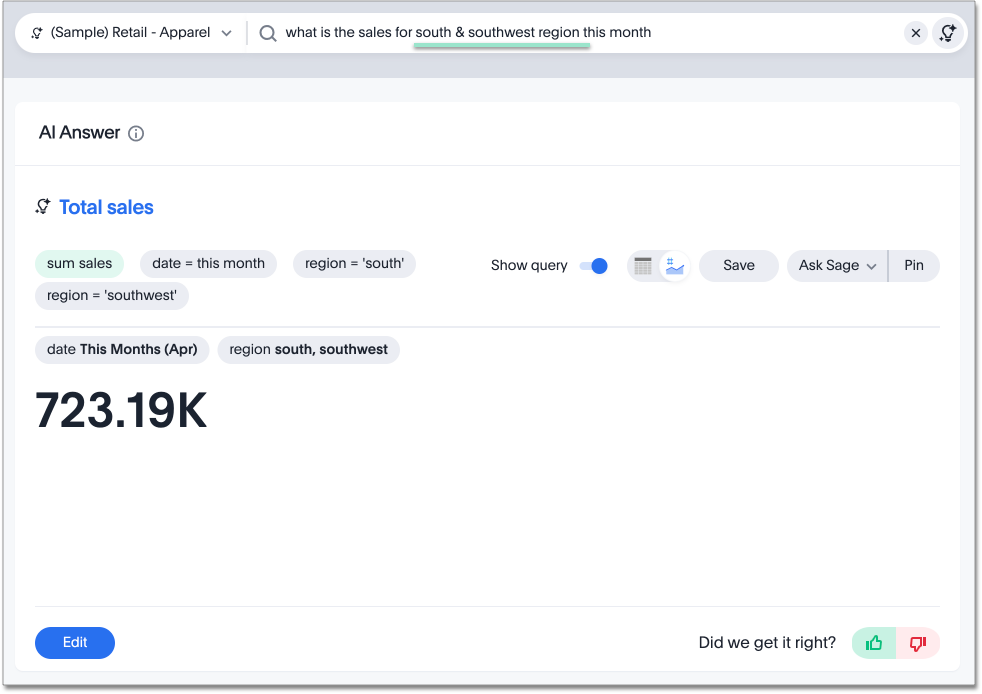
-
If you are unsuccessful in getting an AI-generated Answer, try making the question more specific. It is advisable to use actual column names or synonyms as entered in the Worksheets, if you know them.
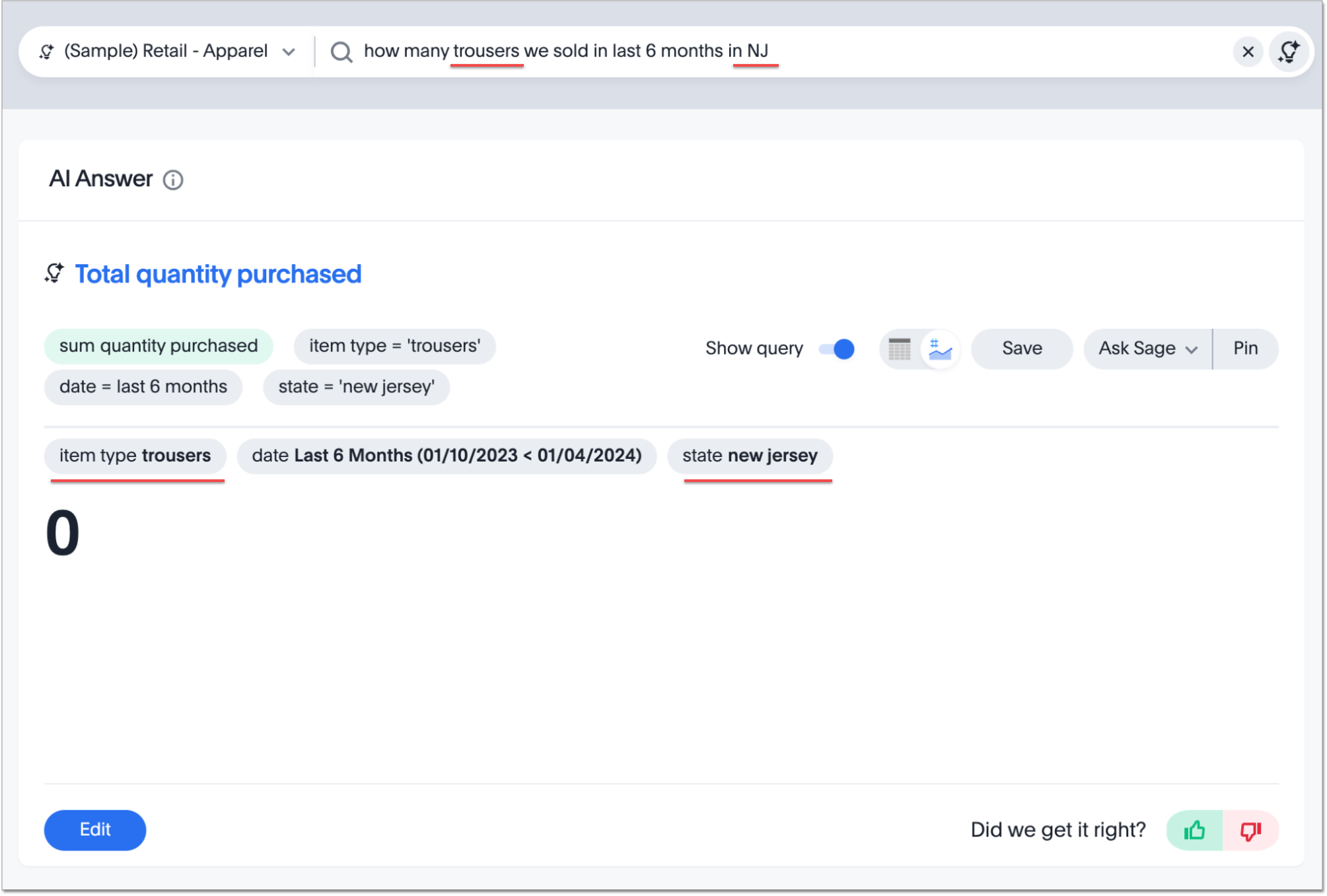
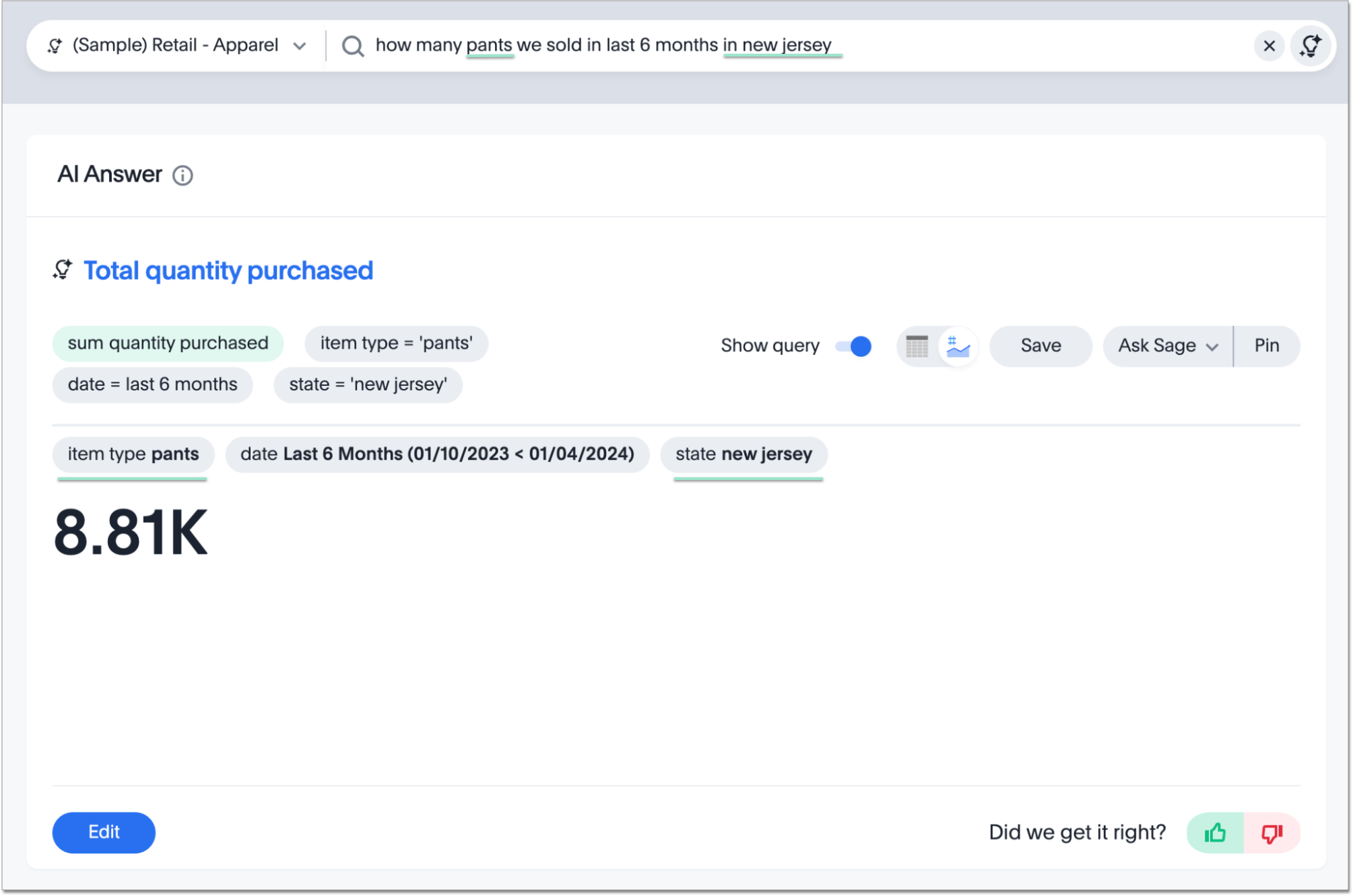
-
"Why" questions are not supported yet, therefore, it’s best to avoid asking "why" questions that require reasoning or text-based answers. For example, avoid asking "Why did my sales go down in Q2?" These questions aren’t supported yet.
-
Our system is not equipped to answer descriptive questions about the data sources. For example, don’t ask "How many date columns does the Worksheet have?"
-
Use of feedback helps the system learn, so we highly encourage users to provide feedback.
-
A good general guidance for effectively using natural language search would be to ask questions that would be answered using Search Data. If an Answer is expressible in search tokens, it can be answered in natural language.




Show content