Delete a table with dependencies from an SAP HANA connection
If you attempt to delete a table with dependent objects, ThoughtSpot blocks the operation until you resolve the dependencies. See Delete a table from an SAP HANA connection.
Follow these steps to resolve the dependencies before successfully deleting a table:
-
When a Cannot delete window appears, it lists the dependent objects.
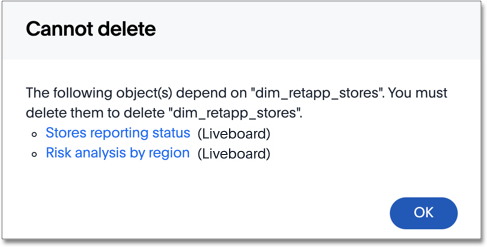
-
Click the link for each object to either modify it by removing the dependency on the table, or delete it.
-
To close the window, click OK.
-
After you resolve the dependencies, you can delete the table.
Related information
Was this page helpful?Give us feedback!



