Zoho (Destination)
Sync your database with Zoho CRM with a single SQL statement
-
Create new records in Zoho.
-
Update existing records.
-
Enrich Zoho profiles with data from your warehouse such as product usage data for personalized and lifecycle marketing campaigns.
Steps
-
Write a SQL statement and run the query to verify the results are as expected.
-
Under Destination on the right, select Zoho.
-
Map the object ID to the
idin the destination mapping for update and delete operations.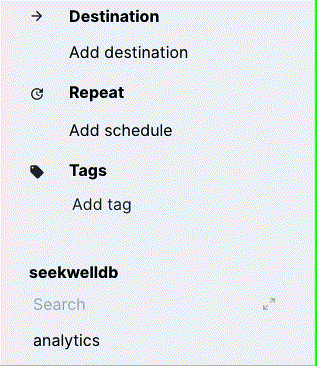
-
Map your columns.
-
To the right of Results, select Mapping.
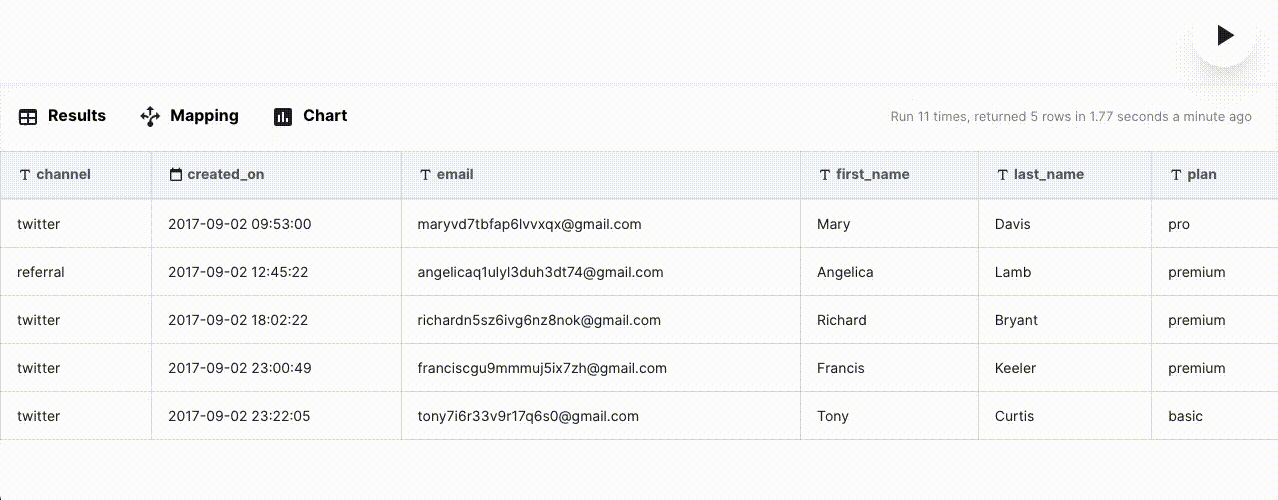
-
Select Test Sync. Your results appear in Zoho CRM within a few seconds.
-
(Optional) Set a schedule so your updates run automatically.
-



