Microsoft Teams
Use SeekWell to send real-time alerts like metrics or user data to MS Teams.
Steps
-
Authorize the app. Make sure you’re signed in to a work or school account.
-
Select the current destination (Sheets, by default) and choose MS Teams from the drop-down.
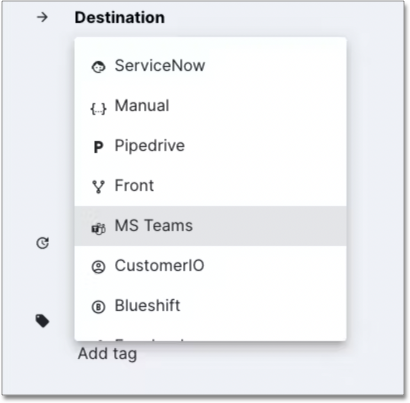
-
Select the Team and Channel.
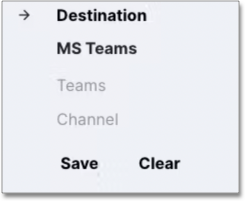
-
Write your SQL query.
-
SeekWell will use the title of the blocks for the alert in Microsoft Teams. If no title is specified in SeekWell, the alert will send using "SeekWell Alert" as the title in Microsoft Teams.

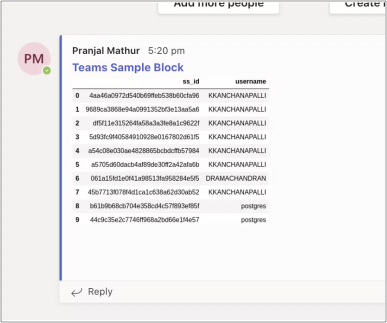
-
-
Set up a schedule to send updates to your teams.
| If you are part of many teams or channels, it might take a free extra seconds for them to show up in the drop down menu. |
| You can also create SeekWell’s Stories, which let you write narratives about your data using SQL and send directly to Microsoft Teams. |
Was this page helpful?Give us feedback!



