Google BigQuery
Prerequisites
To get the Service Account information for Google BigQuery, follow these steps:
-
Go to the Google BigQuery credentials page and select Create Credentials.

-
Grant BigQuery User permission.
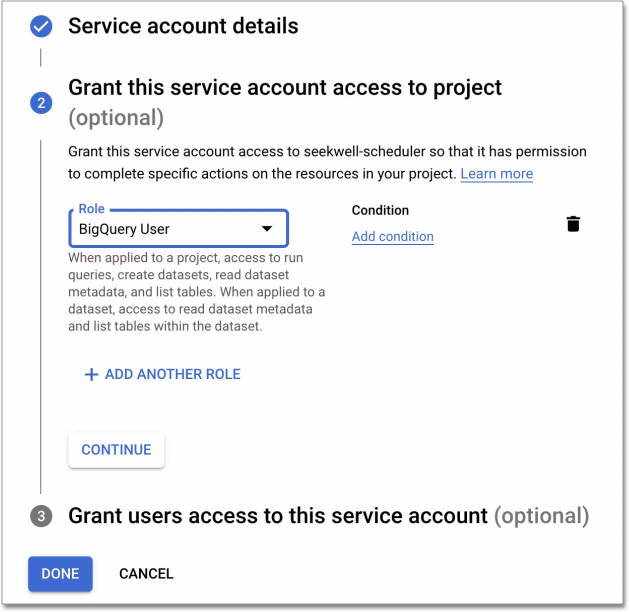
-
Select the credentials under Service Accounts.
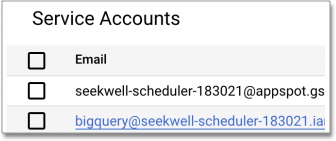
-
Under Add Key in the Keys section, select Create new key.
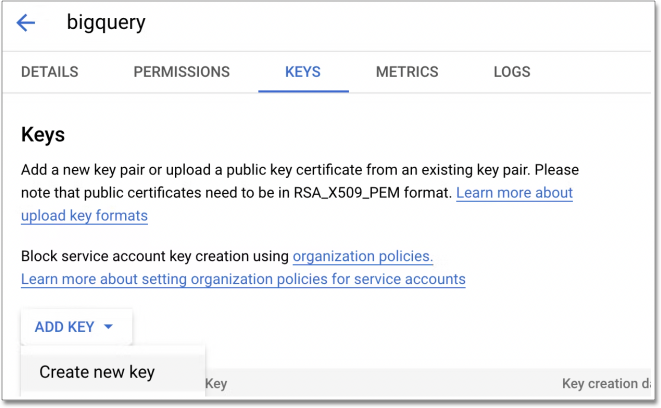
-
Select JSON.
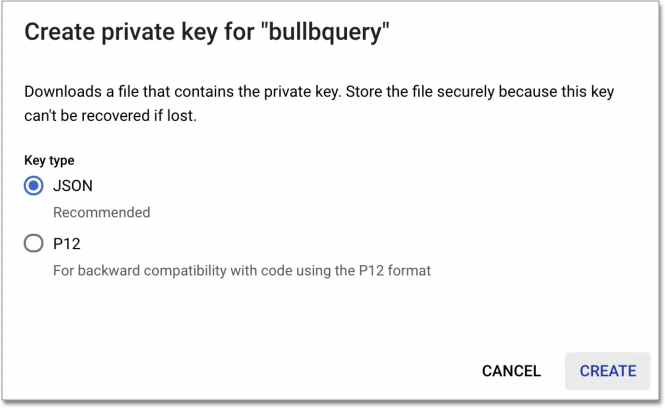
-
Add Google BigQuery as a source
To connect to BigQuery, follow these steps:
-
Open an existing block, or create a new block by selecting the plus icon in the SeekWell home page and selecting New SQL.
-
Under Source in the top right corner, select Add new source. If you have a previous connection, select the connection nickname under Source and scroll down to select Add new source.
-
In the pop-up New source window, select Flavor as BigQuery. Enter a nickname for your connection.
-
Under Service Account Information, paste the JSON you found in the Prerequisites.
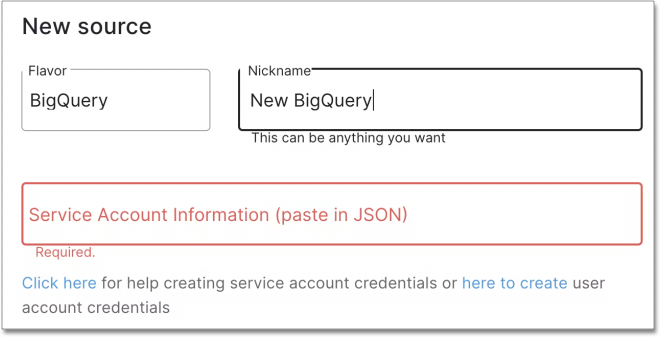
-
Select Save.



