Active Campaign
Steps
Authentication
-
Search for Active Campaign and select Add.
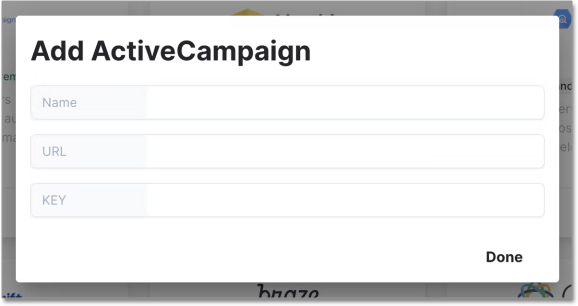
-
Find your API credentials at https://seekwell.activehosted.com/app/settings/developer.
-
Copy the API Url and API Key and authorize the app in SeekWell.
-
Syncing data to Active Campaign
-
Start a new block at https://app.seekwell.io/.
-
Write a SQL statement and run the query to verify the results are as expected.
-
Under Destination on the right, select Active Campaign.
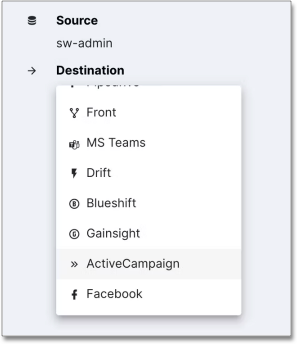
-
Fill the following fields:
-
Object (for example, contacts)
-
Operation (for example, create)
-
-
Map your columns.
-
Above the query results, select Mapping.
-
Map the fields in Source and Destination.
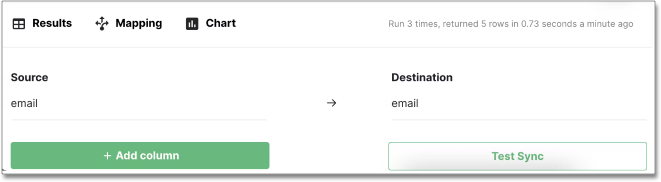
-
-
Select Test Sync. Your results appear in Active Campaign within a few seconds.



